article and academic writing
How to Reset Garage Door Keypad Without Code
Using a garage keypad is a convenient way to access your garage without carrying a remote controller. However, if you cannot remember the code to your garage door keypad it can be frustrating, sometimes you may be faulted to reset your keypad password. Following a few simple steps on how to reset your garage door keypad without a code is possible. In this article, we will provide a step by step guideline on how you can reset your garage door keypad and regain access to your garage and continue with your day to day activities.
How to Reset Garage Door Keypad Without Code (Step by step process)
Resetting a garage door keypad without the code can be tricky, but it is possible. Here are the steps you can follow:
1. Locate the Learn button: The first step is to locate the Learn button on your garage door opener. It is usually located on the back or side of the opener unit.
2. Press and hold the Learn button: Press and hold the Learn button until the LED light on the opener unit turns on. This usually takes about 6 seconds.
3. Release the Learn button: Release the Learn button once the LED light turns on. This indicates that the opener unit is now in learn mode.
4. Enter a new code: Press the buttons on the keypad to enter a new code. You should hear a clicking sound as you press each button.
5.Test the new code: Once you have entered the new regulation, test it by pressing the Enter button on the keypad. The garage door should open or close, depending on which 
button you press.
If the above steps do not work, you may need to consult your garage door opener manual or contact a professional for assistance. It is important to note that resetting the keypad without the code will erase all previously programmed codes.
How do I find my garage door opener code?
The method for finding your garage door opener code may vary depending on the type and model of your garage door opener. However, here are some general steps you can follow:
- Check the owner's manual: Your garage door openers owner's manual may have instructions on finding or resetting the code.
- Check the garage door opener unit: Look for a sticker or a tag on the garage door opener unit. The code may be printed on it.
- Look for a reset button: Many garage door openers have a reset button on the unit or the remote. Pressing this button may reset the code or provide instructions on how to find it.
- Contact the manufacturer: If you cannot find the code or reset button, contact the manufacturer of your garage door opener. They can provide you with instructions on how to find or reset the code.
Remember to keep your garage door opener code in a safe place once you have found it, as it is an important security feature for your home.
How do I reprogram my garage door opener keypad?
The process for reprogramming a garage door opener keypad can vary depending on the specific model of your garage door opener. However, here are some general steps that should help you:
- Clear the keypad's memory: Most garage door opener keypads have a learn or program button on the back. Press and hold this button until the LED light on the keypad turns off. This will clear the keypad's memory of any previously programmed codes.
- Enter a new code: Choose a further 4-6-digit code that you want to use to operate your garage door opener. Enter this code into the keypad and ensure the LED light blinks to indicate the code was accepted.
- Program the garage door opener: Press the learn or program button on your garage door opener motor unit. Within 30 seconds, press the new code you entered into the keypad and then press the open button on the keypad. If your garage door opener has a smart or rolling code feature, the motor unit will learn the code, and the keypad should now work with your garage door opener.
- Test the keypad: Enter the new code into the keypad and press open to see if the garage door unlocks. If it does, you've successfully reprogrammed your garage door opener keypad.
If you need clarification on any of these steps or if your garage door opener has a different process for programming the keypad, consult your garage door opener's manual or contact the manufacturer for specific instructions.
How do I reset my garage door to factory settings?
Depending on the manufacturer and model of your specific opener, the procedure for returning a garage door opener to its factory location may differ. However, here are some general steps that may help:
- Locate the learn or program button on the garage door opener. This is usually found near the antenna wire on the back of the unit.
- Press and hold the learn or program button until the LED light on the opener flashes.
- Release the button, and then press it again briefly. The LED light should start flashing again, indicating that the opener is now in programming mode.
- Within 30 seconds, press the button on the remote that you want to program to the opener. The LED light on the opener should flash again to confirm that the remote has been programmed.
- Repeat step 4 for each additional remote that you want to program.
- Once all remotes have been programmed, press the learn or program button on the opener again to exit programming mode.
- Test the remotes to make sure they are working correctly.
If you are trying to reset the garage door opener to its factory default settings. Consult the owner's manual or contact the manufacturer for specific instructions This process can vary widely depending on the brand and model of you can opener.
Conclusion
Resetting a garage door keypad without a code may seem like a daunting task, but it is possible to do so with some simple steps. First, locate the Learn button on the garage door opener and press it until the LED light starts blinking. Then, within 30 seconds, enter a new code on the keypad and press the Enter button. Finally, test the new code to ensure it works. It is important to note that the specific steps may vary depending on the make and model of the garage door opener and keypad. Therefore, it is advisable to consult the manufacturer's instructions or seek professional assistance if you encounter any difficulties.
WritingYou may be interested in these jobs
-

AKDN Regional Security Officer Africa
5 days ago
Aga Khan Foundation Nairobi, Kenya Full timeThe Aga Khan Foundation (AKF) is a private, not-for-profit international development agency, which was founded in 1967 by Prince Shah Karim Al Hussaini, Aga Khan IV. AKF seeks to provide long-term solutions to problems of poverty, hunger, illiteracy and ill health in the poorest ...
-
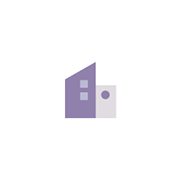
Project Accountant
2 days ago
Corporate Staffing Services Nairobi, Kenya Array· ZEP-RE (PTA Reinsurance Company) was created under the auspices of the Preferential Trade Area (the precursor to COMESA). The Company was mandated to promote insurance and reinsurance trade through the creation of capacity, training of the region's insurance personnel, provisi ...
-

Customer support
2 months ago
Direct apply
beBee Professionals Nairobi, Kenya Other Customer Experience & Tech Support Freelance KSh20,000 - KSh40,000 per monthA private international organization (NGO) in partnership with the government has created new vacancies for graduates and undergraduates within Nairobi. Our company deals with Worldwide Business Inventions. · We are looking for ambitious and goal- oriented individuals to be par ...
Comments